Travelpayouts Flights Documentation
Signup with travelpayouts from http://www.travelpayouts.com/auth/registration
Once you signup navigate to http://www.travelpayouts.com/programs/100/tools/whitelabel
Click on Create new white label with travelpayouts flights documentation
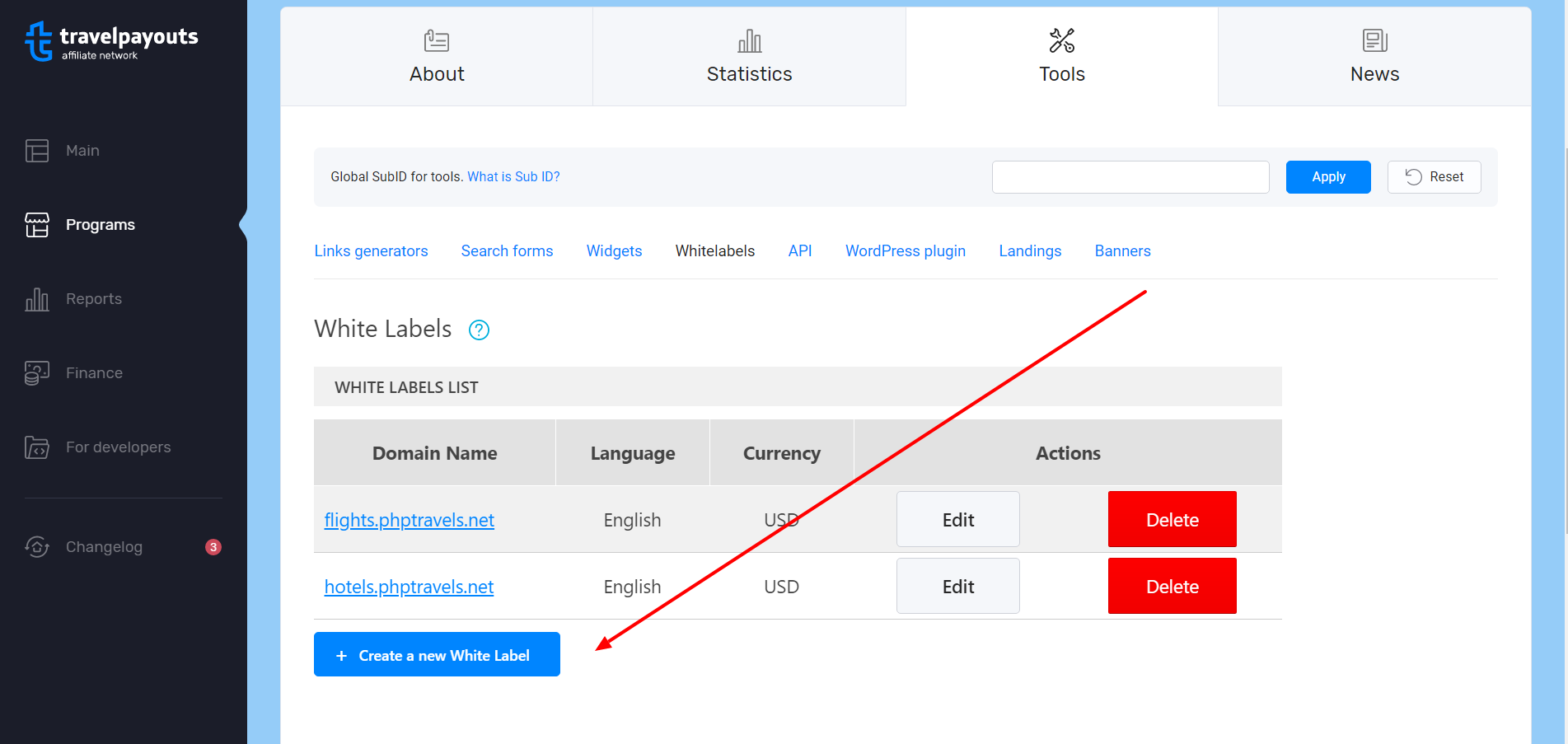
Then configure your white-label add your cname and if you found any trouble read the documentation from travelpayouts: https://support.travelpayouts.com/hc/en-us/articles/203955753-What-is-White-Label While creating your white label make sure you select only Flights
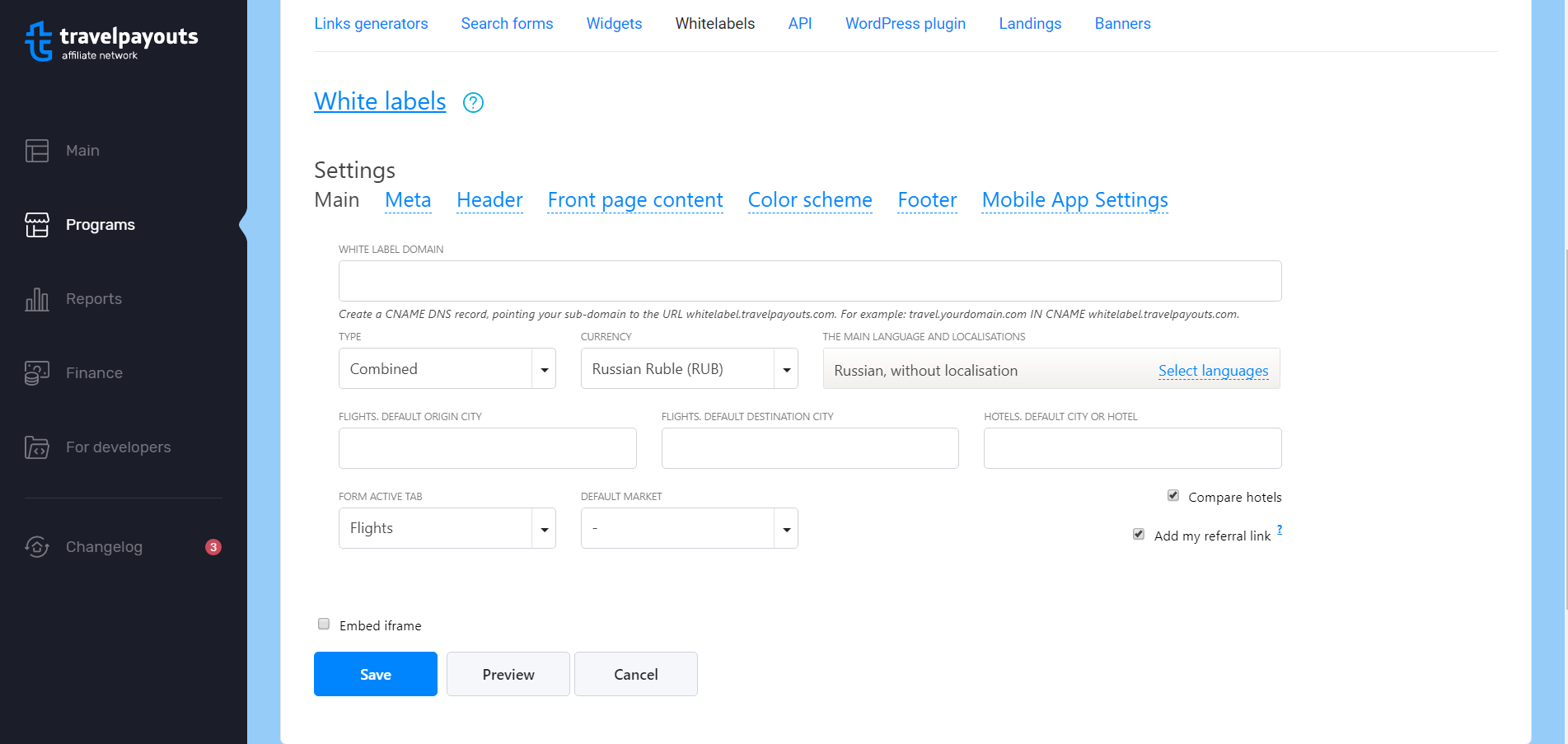
Make sure the white-label you create is with such format flights.yoursite.com
After setting up and configuration check your white label in a browser by typing: flights.yoursite.com
Once your white label work login to your websites admin side and from modules section goto travelayouts flights settings page
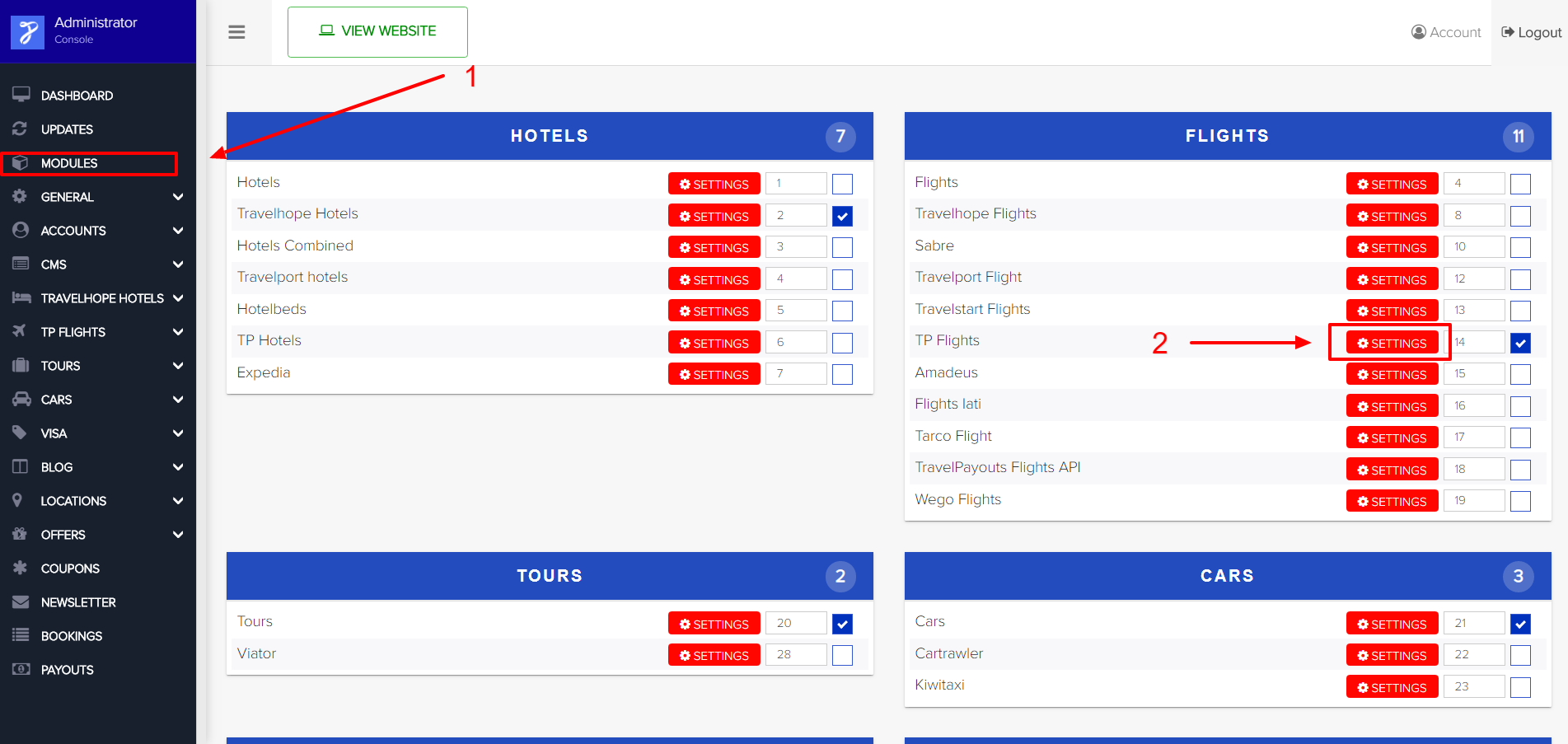
Now from the settings page make sure to change only the domain name in the white label input field such as shown below image.
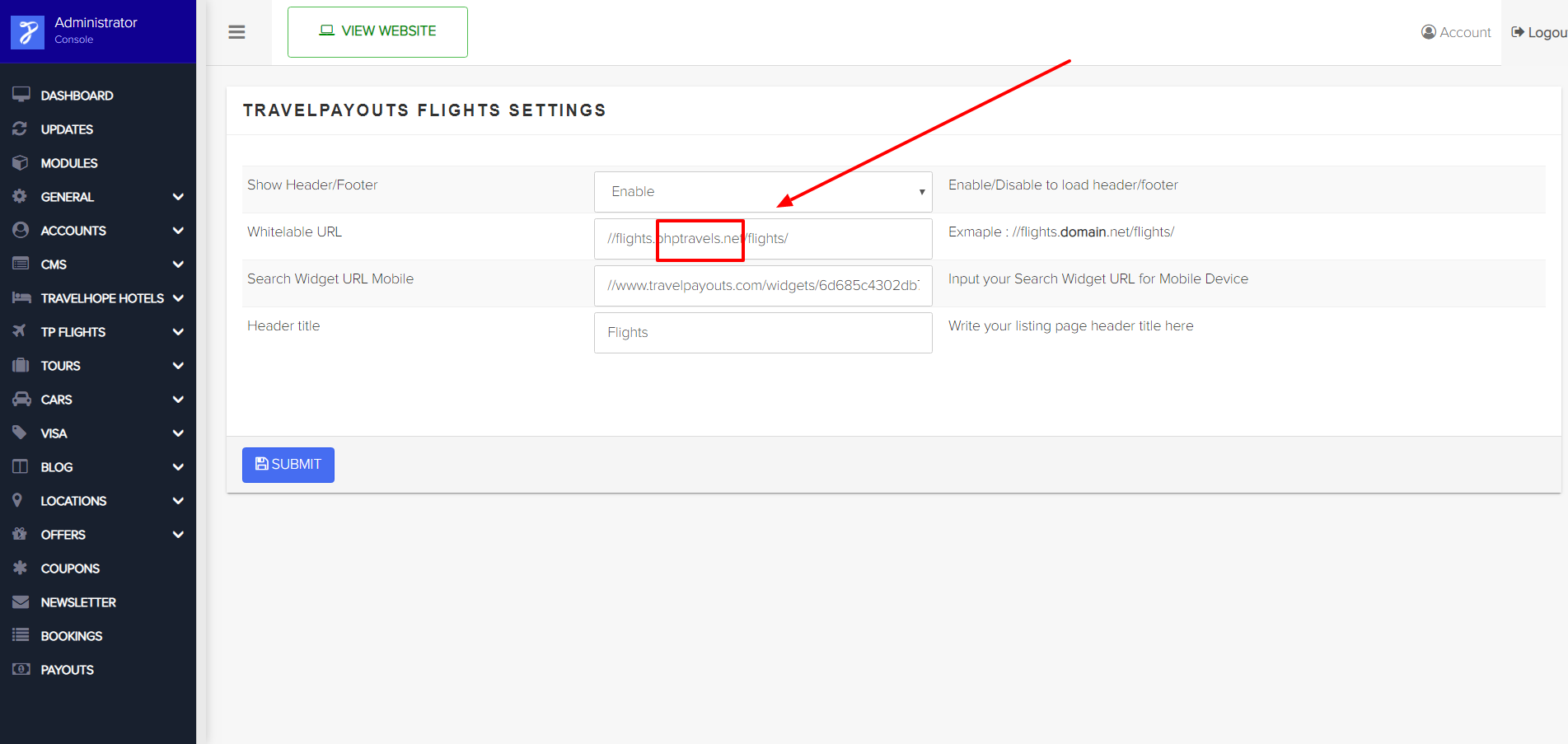
Example : Default : //flights.phptravels.net/flights/ Yours : //flights.yoursite.com/flights/
once you changed click on submit and make sure the module is marked enable to test on the frontend of your website.
zooFamily – Travel Agents Community organisers: Airways Office | Travelzoo BD Ltd | zoo Info Tech | Travel News BD | Airlines Office